What is a Post?
In WordPress, a post is the fundamental building block of your content. It’s a versatile tool that can be used to create blog articles, news items, portfolio pieces, or any other type of content you want to share with your audience.
The Anatomy of a Post
A typical WordPress post consists of several key elements:
- Title: A brief and descriptive headline that accurately reflects the content.
- Content: The main body of your post, where you share your thoughts, information, or stories.
- Excerpt: A short summary of your post, often used in post listings.
- Categories: Topics or subjects that your post relates to.
- Tags: Keywords or labels that describe the content in more detail.
- Author: The person who created the post.
- Date: The time and date when the post was published.
- Status: The publication status of the post (draft, published, pending review, etc.).
The Post Hierarchy: A Visual Guide
To better understand how posts fit into the overall structure of your WordPress website, consider the following hierarchy:
1. Post Type:
This is the fundamental category of your content. WordPress comes with a default “post” type, but you can create custom post types to suit your specific needs (e.g., products, events, testimonials).
2. Categories:
These are broad topics or subjects that your posts can be assigned to. They help organize your content and make it easier for visitors to find what they’re looking for.
3. Tags:
These are more specific keywords or labels that describe the details of your post. They provide additional ways for visitors to discover your content.
4. Individual Posts:
This is the final level in the hierarchy, representing the actual content pieces you create.
Why Understanding the Post Hierarchy Matters
A solid grasp of the post hierarchy is crucial for several reasons:
-
Improved Organization: By effectively using categories and tags, you can create a well-structured website that is easy to navigate.
-
Enhanced Search Engine Optimization (SEO): Properly categorizing and tagging your posts helps search engines understand your content and rank it accordingly.
-
Better User Experience: A well-organized website provides a positive experience for your visitors, making it more likely for them to return.
-
Content Management Efficiency: Understanding the post hierarchy simplifies the process of creating, editing, and managing your content.
By taking the time to learn about the post function and hierarchy, you can create a more effective and engaging WordPress website.
Would you like to delve deeper into a specific aspect of posts, such as custom post types or post statuses?

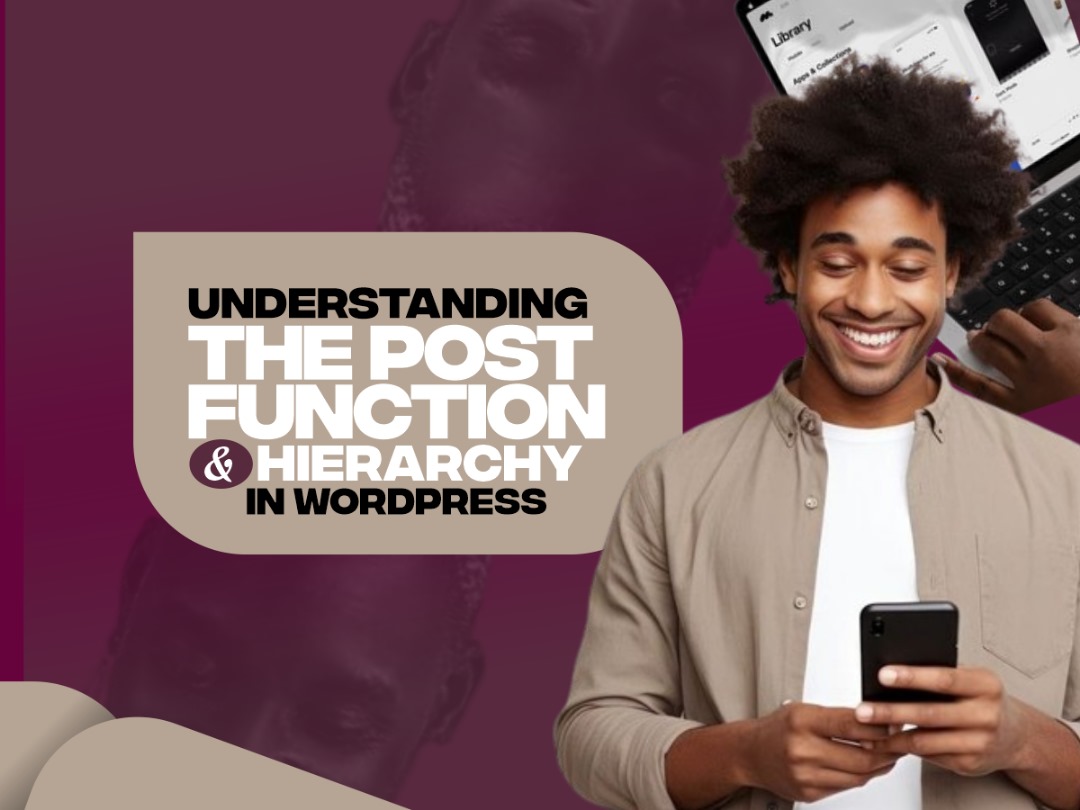

0 Comments